Steam Deck - Decky loader plug ins
Decky loader information and suggestions to customise your steam deck to feel like yours.
While writing my post about physical accessories, I kept coming back to the other personalisations I have done on my steam deck. While not as detailed or comprehensive as others I thought I’d call out my favourite things I have added to it.
Disclaimer: I am not a retro gamer, in terms of emulating systems and loading my roms or anything like that. I did try it to proof I could, but since have removed the emulators as I was not enjoying the wider tinkering around it. So my add-ons won’t be around retro gaming.
What is Decky loader?
Decky loader is a plug-in that you can install onto your steam deck which contains its own store of different applications, features and integrations that you can then add to your steam deck.
These mostly can be divided into 2 camps. A way to change the look and feel of the steam deck and a way to add more capabilities or features.
Small word of warning, while the application is in general safe to use, and not malware, some of the applications and widgets do need access to the root of your steam deck. These tend to call that out before you install them and I tend to stay away from those. But if you just want to change the look and feel and add the odd integrations, decks loader is pretty risk free.
Another side note is that updates to SteamOS can cause some decks loader apps and plugins to break. My favourite breaks frequently which is a bit frustrating. This is less of a thing for some of the UI and look and feel type of apps but is more likely to happen if you add features or information to your set ups.
How to install Decky loader?
I won’t write things out in detail. In the references below there are many tutorials and other people’s information on this but in essence this is the process:
Set the steam deck into desktop mode
Open a web browser (you may need to install one if you don’t have one yet and you can find one in the discover section of the steam deck - I use Firefox)
Got to the deck loader project in the web browser - github.com/SteamDeckHomebrew/decky-loader and click “Download”
Open the installer from the downloads folder and double click it
Enter your steam deck admin password if you have one set up and click OK
Once the install has finished you can exit desktop mode and go back to game mode
Under the quick access “…” button you will now see a plug icon.
Select the plug icon and then the shop icon to browse the decky loader catalogue and install any you like

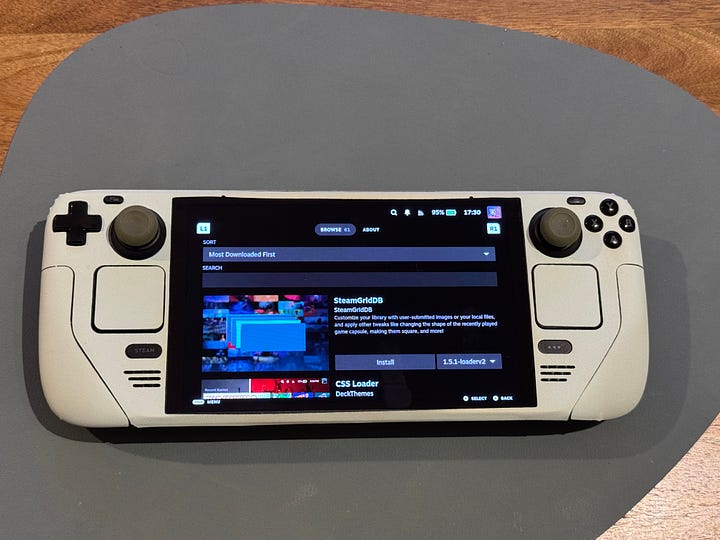
Decky loader accessed via the plug icon
Which plug ins or widgets to use?
I found it to be really fun to customise my steam deck to make it more mine.
To be able to change the look and feel I would suggest the following:
Animation Changer - lets you change the boot animations - BMO from adventure time is one of my favourites
CSS loader - this one lets you do a lot of customisation and is kind of a store inside of decky loader, such as
font colours
switch like home
rounded cards
centred game text (or left / right aligned)
bigger hero image
etc ..
*** DeckThemes has some examples of what you can achieve or simply use a theme from them.
Tip: Create a profile so you can easily switch between default, styled and different styles
Vibrant Deck - change the brightness and saturation of colours
SteamGridDB - You can easily change the artwork that is displayed for a given game


Now let’s look at some that add information or features:
ProtonDB badges - adds badges from ProtonDB ratings which are clickable on the game page. Tapping the badge takes you to the ProtonDB page for the game. This is great especially for games which don’t have a steam deck verified rating yet, as you can see what works regardless.
Storage Cleaner - useful if you have smaller storage options as this will help deleter preloaded shaders to free up space. I sue it once in a while if I have completed games and am unlikely to go back to them for a while
Game Theme Music - this starts to play the theme music when you view a game - I found it a bit gimmicky and removed it again but can be fun.
How long to beat - adds information to the game page from HLTB website. I LOVE this one but it is also the one that breaks when there are SteamOS updates.
DeckSettings - let’s you look up recommended game play settings for the steam deck to provide the best experience
IsThereAnyDeal - this adds a little line on any steam store pages accessed via the steam deck stating where the game was cheapest recently, which can be nice to know if you have a good steam deal or not
Tip: If you still don’t know where to start, I suggest filtering the plugins via “Most Downloaded” as you can see what people have been using most and they tend to be stable/proven.
And just have some fun. The themes and CSS changes are pretty fun and generally harmless so maybe start there. :)
Do you use Decky loader? Was are your favourite plug ins and features it provides?
Links and References
GitHub project - https://github.com/SteamDeckHomebrew/decky-loader
DeckThemes - https://deckthemes.com
How to’s
https://gamerant.com/steam-deck-how-install-decky-loader-guide/
https://www.rockpapershotgun.com/how-to-install-decky-loader-on-steam-deck
https://steamdeckhq.com/tips-and-guides/enhance-your-steam-deck-with-plugins-from-decky-loader/
News
https://steamdeckhq.com/news/decky-loader-3-0-stability-better-api/





I didn't even know this was a thing! Thanks, will be giving this a go. I wanna see what else is there, and to what I can change the booting animating too.
Great tips! I heartily recommend Shotty if you aren't already using it - especially if you're doing lots of Steam Deck reviews and need screenshots. If you link up a google account too, you can very easily transfer them over to your PC via google drive. :)